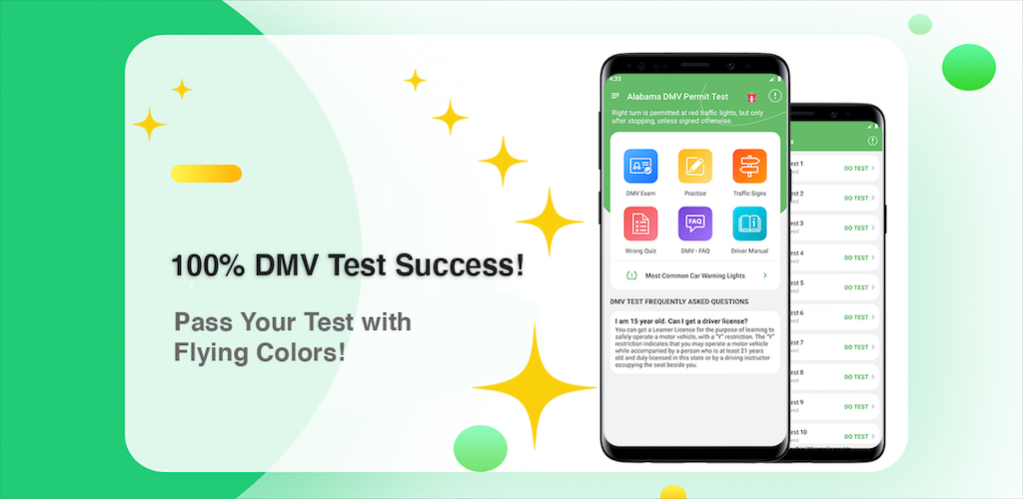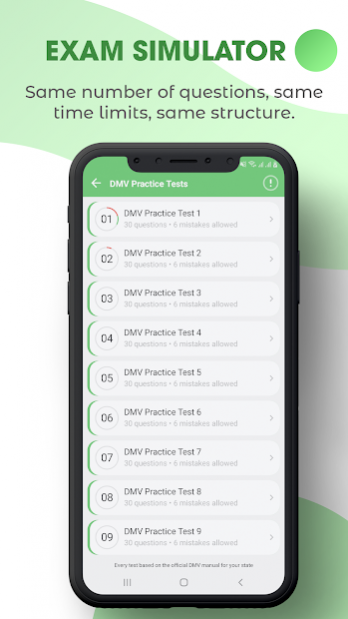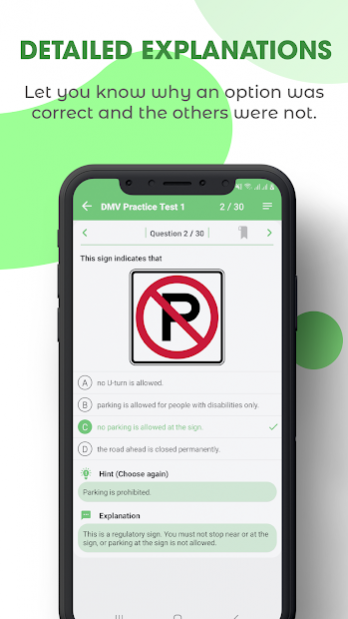DMV Permit Pre Test 1.0.13
Free Version
Publisher Description
If you're nervous and not really confident about your coming test, try our free app DMV Permit practice test. Test your knowledge with +1000 DMV practice questions and detailed explanations!
- 1000+ Free DMV Practice 2021 tests and various simulator tests to explore. Every test based on the official DMV manual for your state. Same number of questions, same time limits, same structure. The exam simulators let you familiarize with test format and get 100% ready for your big day!
All you need to get your certificate is available here
There is a lot to know and our free DMV Practice Tests 2021 will help you find out where you need to work more and make the most of your study time.
Disclaimer
We are not associated with any DMV. This app is not intended to be relied upon in any dispute, claim, action, proceeding or for legal advice. For official law descriptions and administrative centers, please consult the respective state body. It is also highly recommended that new drivers take an approved driver education course to learn the rules and laws of the road, and to develop responsible driving habits.
About DMV Permit Pre Test
DMV Permit Pre Test is a free app for Android published in the Teaching & Training Tools list of apps, part of Education.
The company that develops DMV Permit Pre Test is DMV Smart Test. The latest version released by its developer is 1.0.13.
To install DMV Permit Pre Test on your Android device, just click the green Continue To App button above to start the installation process. The app is listed on our website since 2022-03-03 and was downloaded 1 times. We have already checked if the download link is safe, however for your own protection we recommend that you scan the downloaded app with your antivirus. Your antivirus may detect the DMV Permit Pre Test as malware as malware if the download link to com.dmv.permit.practice.test is broken.
How to install DMV Permit Pre Test on your Android device:
- Click on the Continue To App button on our website. This will redirect you to Google Play.
- Once the DMV Permit Pre Test is shown in the Google Play listing of your Android device, you can start its download and installation. Tap on the Install button located below the search bar and to the right of the app icon.
- A pop-up window with the permissions required by DMV Permit Pre Test will be shown. Click on Accept to continue the process.
- DMV Permit Pre Test will be downloaded onto your device, displaying a progress. Once the download completes, the installation will start and you'll get a notification after the installation is finished.